intro to iphoneography: editing apps. beyond the filters.
My intro to iPhoneography blog series is back. If you've missed any previous posts be sure to check them out: intro, Getting to know your iPhone camera, and Shooting apps: which, why, and how.
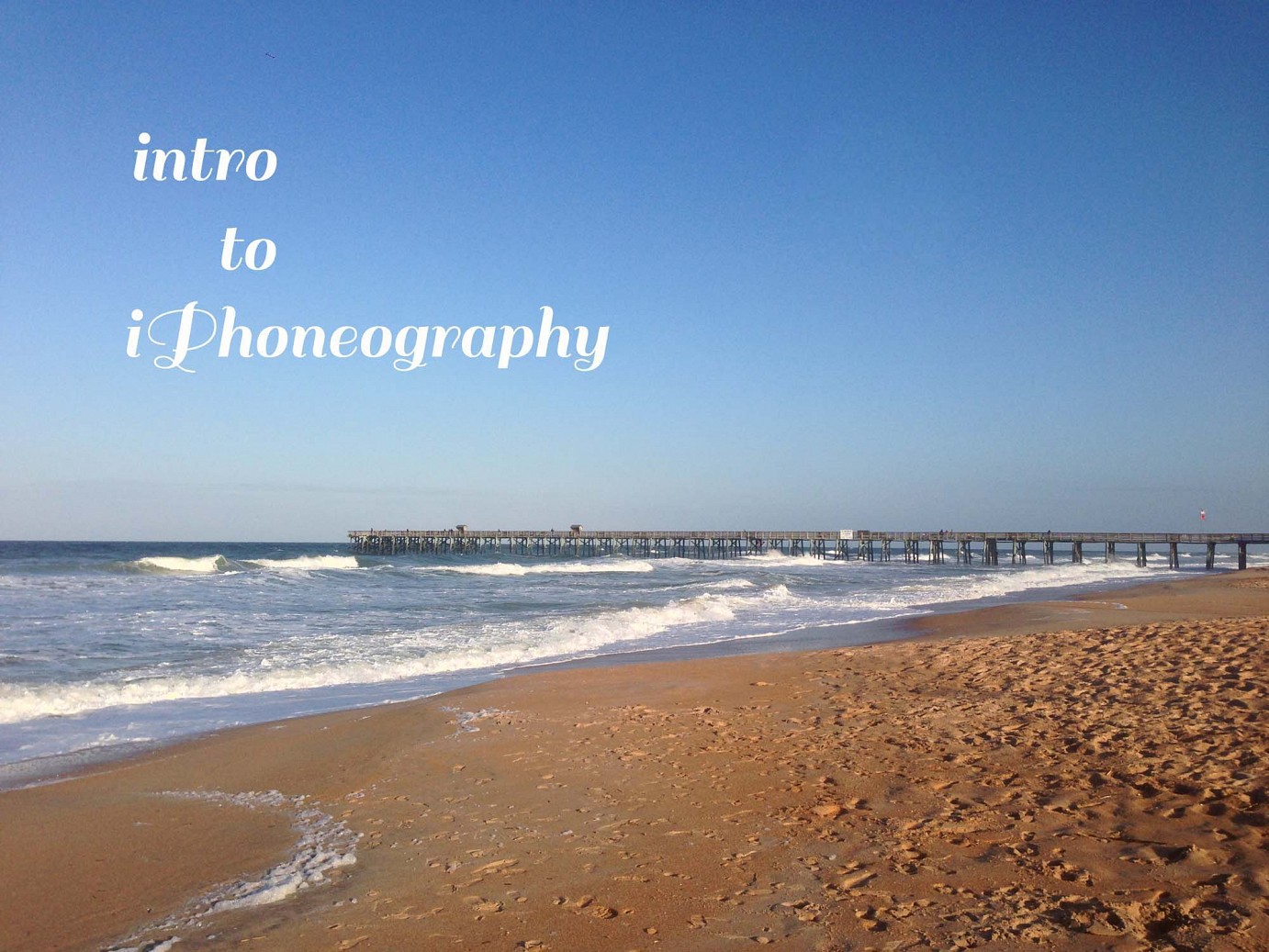 SOOC (straight out of the camera - no edits besides added text)
SOOC (straight out of the camera - no edits besides added text)
Editing Apps. Beyond the filters.
There are hundreds of photo editing apps available for the iPhone. It's good and bad. It's nice to have options but choosing the right app for you is a bit overwhelming and it's too easy to waste money on useless apps. I can't write an overview on every app so I decided to share the ones I like best. I'm ashamed to admit how many iPhone photography apps I've tried. My shame is your gain because I'm going to show you a few apps that enhance your mobile photos rather than obscure them behind an overly strong filter.
MullerPhoto (0.99 + optional in app purchases)
This app was created by celebrity and entertainment photographer Michael Muller. I know I said this post was beyond the filters but this app is worth mentioning. There are filters but the unique thing about this app is the blending pad that allows you to control the intensity which allows you to change the look of your photo subtly, or not. Some of the filters are too strong for my editing preferences but some are just right depending on the photo.
You can also add a variety of light effects and tinker with their intensity too. One downside is that you cannot change exposure, white balance, etc.
It's a basic app but has some good editing potential.
Paris '75 filter (adjusted)
KitCam (0.99 + optional in app purchases)
I've mentioned KitCam before but it's been updated recently and now it's even more awesome. It's great for beginner iPhone photographers and those of us who have been at it a while. The app comes loaded with some great films but there are some cool ones available for purchase too. You can also choose different lens effects such as vignetting, line tilt, and blowout and experiment with their intensity.
If you're not too heavy into phone editing or your photo doesn't need much work you can choose stay in the simple screen which includes options to change exposure, clarity, white balance, cropping, and rotation. If you're really serious about your shot head over to the pro side and work with brightness, contrast, saturation, color balance, levels, and sharpening.
Buy this app. It's awesome.
Super Fade filter (no adjustments)
AfterLight (0.99 + optional in app purchases)
AfterLight is very popular. You can adjust clarity, brightness, contrast, saturation, exposure, highlights (not many apps let you change these so that's a cool feature), shadows, fade, highlight tone, mid tone, shadow tone, temperature (white balance), vignette, grain, and sharpening, Whew! This app's got it all. You can choose from a large selection of filters as well. These aren't your typical over done crazy looking filters. They're subtle and adjustable.
This app is definitely worth the .99 cents. Advice: don't buy the instant film textures unless you're a *huge* fan of that look. If you're like me you'll probably never use them. Save a dollar.
Lume filter (no adjustments)
Gridditor ($1.99)
This app is unique and simple to use. Select the focus point of your image and a large grid appears with your photo viewed with different filters applied. Move around the grid from left to right from dark to bright and up and down from contrasty to vibrant. The next grid allows you to select from focused color to desaturated and a 1970s look to black and white.
If you still want to make more edits the third grid allows you to move around from gloomy to split tone and from monochrome to beach bypass. The cool thing is your original photo remains in the center so if you don't like any of the effects in the grid you can move on to the next one to see what's available without changing the look of your photo.
Still with me? Move on to the next grid to alter saturation and highlights or add a crumpled texture or a vignette. The next grid contains a focused contrast, focused, soft, and toy camera feature. If you haven't passed out yet the following grid includes sepia, shadows, sharpening, and black and white options.
And you're done. As you can see you can do as little or as much as you like. It's a great app. I do like it. Buy it if you're insane and can't make up your mind about anything. Just kidding. Seriously if you like a lot of options and seeing the effects in real-time. You'll love this app.
This app is like Photoshop lite on your phone. Which reminds me I haven't tried the real Photoshop app so I'll probably write another editing app post in the future. Mental note. Moving on.
There are too many features to name. Filterstorm is absolutely worth the $3.99. The app has all the editing usual suspects but includes options to adjust curves, levels, canvas size, work with layers, add watermarks, play with a disposable camera effect, mask, blur, tone map, add effects, and I'll stop now. It's honestly insane what this app can do.
If you love getting into heavy editing this app is for you. If you're like me who prefers to work a bit more quickly then you might want to pass but it's not bad to have on your phone. I do like it I just don't use it often enough because I prefer minimal edits.
Clean edit (shadows, highlights, brightness, and contrast)
The new kid on the block. This app is filter heavy but the filters aren't obnoxious. Intensity is adjustable which is another bonus. The thing that makes PicTapGo great is that you can create and save simple editing recipes for later use. You can also layer the filters to customize a photo's look even further.
I love the apps simple interface and the editing recipe feature is a big reason it stays on my list of editing must haves. One more thing I enjoy about PicTapGo is the community. PicTapGo was developed by Totally Rad! makers of Photoshop actions, Lightroom presets, and more. They are active on Instagram and do a great job of encouraging and mobilizing the mobile photography community.
Try this app. Pretty sure you'll love it.
Montecito (full intensity)
My favorite editing app. VSCO calls itself the "Beautifully Simple Camera App" but the real winners are the processing options. You can tinker with the fade, grain, contrast, temperature, exposure, vignette, saturation, highlights, and crop options. There are three black and white filters and seven color filters to choose from as well. Most of my Instagram photos are edited with VSCO. I'll share my editing workflow in a later post.
The best thing about VSCO is the community. They feature incredible photographers who use the #vscocam hashtag on Instagram on their journal weekly and their selections are always inspiring. VSCO liked one of my photos on IG last week and I almost fainted. I love them that much.
Buy this one. Don't even hesitate.
Processing option #5
Next week's post is: iPhone editing workflow






